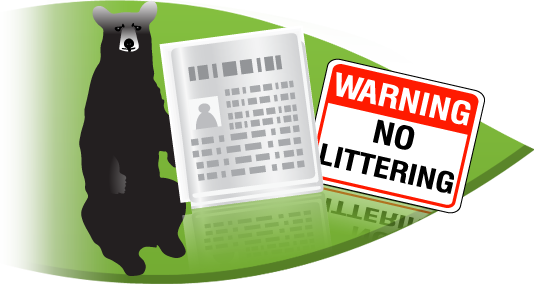Do You Pay for More than One Account?
Customers who are responsible for paying a personal account, a commercial account, and/or another person’s account can create only one login under Online Bill Pay, saving you time.
How does it work? Simply sign up for each account with the same email address and the same password. Our Online Bill Pay system will list all accounts under one login when logging in with that email address and password. Then you can select which account you wish to view and/or pay. If you have already created logins for each account, simply login and Change Email Address and Change Password to match the one login you wish to use.
Do you worry that mom or dad may forget to pay their bill? Don’t want to write multiple checks? This feature may be a valuable source to ease your mind and save you time.